Solving equations a step at a time
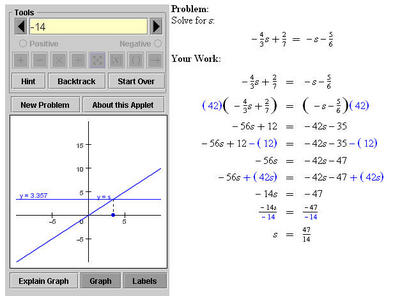
Here you get help to solve equations one step at a time:
- Type a number or expression in the yellow textbox.
- Use the calculator buttons to add, subtract, multiply, or divide from each side of the equation. Hover your mouse over each button to see what it does.
- Watch the results of your work on the right.
- Continue until you've solved the equation.
- Just click on the New Problem button to practice again.
About the people behind the site:
StudyWorks! Online is a free learning site delivering innovative learning tools to help students develop an understanding of math and science concepts. StudyWorks Online gives students, parents, and teachers access to high quality content, interactive activities, real world examples, and monitored homework help through the Homework Help Collaboratory.
0 Comments:
Post a Comment
<< Home